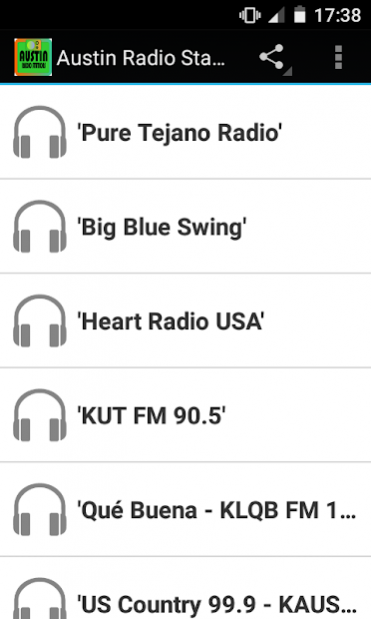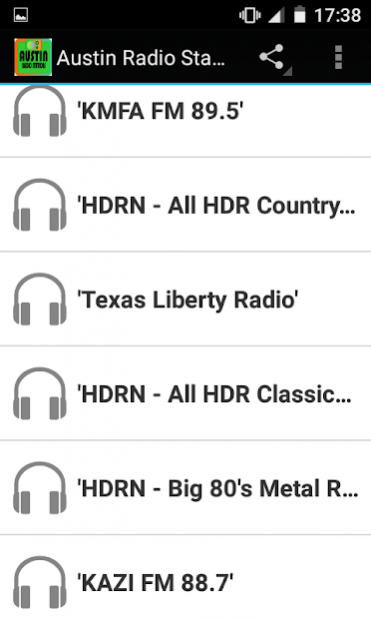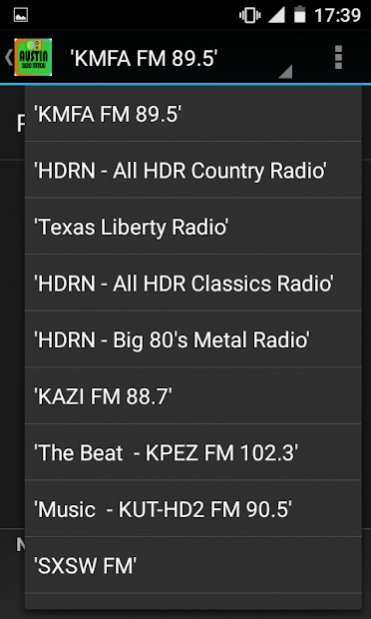Austin Radio Stations 1.0
Free Version
Publisher Description
Listen to top Music, Talk, Religious, Sports and News Radio Stations from Austin Radio Stations USA.
With this app you get Free Access to over 30 live streams!
Easy to use app with instant share function!
Turns radio automatically off, when you receive a call!
NOTE! If you see "Error Accessing Audio File", after "buffering", please try again later!
Some stations are not a 100% reliable and/or have a max. limit of listeners.
CHANNEL LIST:
Pure Tejano Radio
Big Blue Swing
Heart Radio USA
KUT - KUT FM 90.5
Qué Buena - KLQB FM 104.3
US Country 99.9 - KAUS-FM
KLBJ FM 93.7
KMFA FM 89.5
HDRN - All HDR Country Radio
Texas Liberty Radio
HDRN - All HDR Classics Radio
HDRN - Big 80's Metal Radio
KAZI FM 88.7
The Beat 102.3 - KPEZ FM 102.3
Music 98.9 - KUT-HD2 FM 90.5
SXSW FM
Alt.Latino - KUT-HD3 FM 90.5
KVRX FM 91.7
HDRN - All 80s Hair Radio
HDRN - Hard Drivin' Radio
KAUS AM 1480
KOKE FM - KTAE AM 1490
KPWR Radio Austin
KSFR-DB Spit Fire Hip Hop Austin
Complete Culture Radio Austin
C3RAID
Tsiyon Road
fluffertraX
Radha Madhav Dham
Austin Music Radio
Austin Police & Travis Co. LE
Tejano Hits Austin
AUSTIN URBAN RADIO FM FM 91.5
About Austin Radio Stations
Austin Radio Stations is a free app for Android published in the Audio File Players list of apps, part of Audio & Multimedia.
The company that develops Austin Radio Stations is ASKY DEV. The latest version released by its developer is 1.0.
To install Austin Radio Stations on your Android device, just click the green Continue To App button above to start the installation process. The app is listed on our website since 2020-09-09 and was downloaded 7 times. We have already checked if the download link is safe, however for your own protection we recommend that you scan the downloaded app with your antivirus. Your antivirus may detect the Austin Radio Stations as malware as malware if the download link to com.andromo.dev516441.app484680 is broken.
How to install Austin Radio Stations on your Android device:
- Click on the Continue To App button on our website. This will redirect you to Google Play.
- Once the Austin Radio Stations is shown in the Google Play listing of your Android device, you can start its download and installation. Tap on the Install button located below the search bar and to the right of the app icon.
- A pop-up window with the permissions required by Austin Radio Stations will be shown. Click on Accept to continue the process.
- Austin Radio Stations will be downloaded onto your device, displaying a progress. Once the download completes, the installation will start and you'll get a notification after the installation is finished.